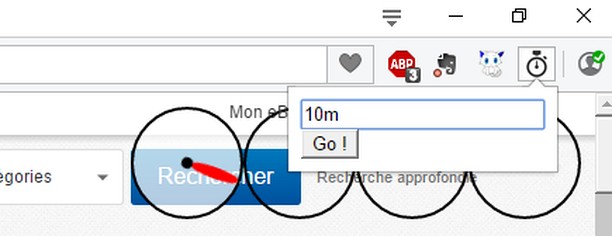
Install a Timer in Your Opera Browser with the Timer Widget
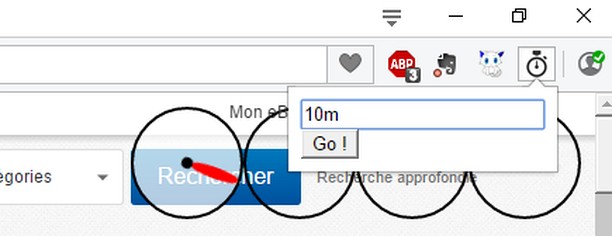 If you need a timer for your computer and use Opera, you should check out the free timer widget. This widget is installed in your Opera browser and will time things when you set it. The widget is simple to install and use. If you are new to installing and using widgets in Opera, follow this tutorial to install and use the Timer Widget. This tutorial will show you, step by step, how to install the timer widget and how to set it up.
If you need a timer for your computer and use Opera, you should check out the free timer widget. This widget is installed in your Opera browser and will time things when you set it. The widget is simple to install and use. If you are new to installing and using widgets in Opera, follow this tutorial to install and use the Timer Widget. This tutorial will show you, step by step, how to install the timer widget and how to set it up.
You can go directly to the Timer widget page by clicking here. On this page, you will see an image of what the timer will look like, a brief description, and the Launch button. The Launch button is the download button. Once you are ready to start your download of the widget, click the Launch button. When you click the Launch button, your download will automatically begin downloading. It will only take a few seconds to download. Once it has finished, you will be asked if you want to keep the widget. Clicking the Yes button will finish the installation and open your timer.
Now that you have installed the Timer Widget, it should be opened in your browser. If for some reason it isn’t opened, go to the top of your browser and click Widgets > Timer. That will open the timer. Now you are ready to set up your timer in Opera.
To create a new timer, you will need to click the plus sign on the timer. A new box will open and you will see the fields you will need to fill in. Give your timer a name and set your time. Then click the Add button on the box. You will be carried back to your timer and you will need to click the Start button to begin. That will begin your countdown. When the timer goes off, it will play a sound.
You can create more than one timer. That is the reason for giving your timer names. In the main box, you can drop the box down and select the timer you want to activate. You can also delete your timers. Drop the box down and select the timer you want to delete. Then click the minus sign to delete it.
Note:
When creating a new timer, the time is done in minutes and seconds. So, if you are setting a timer for one hour. You will need to set the first box to 60 and the second box to 00. That will set your timer at one hour.
