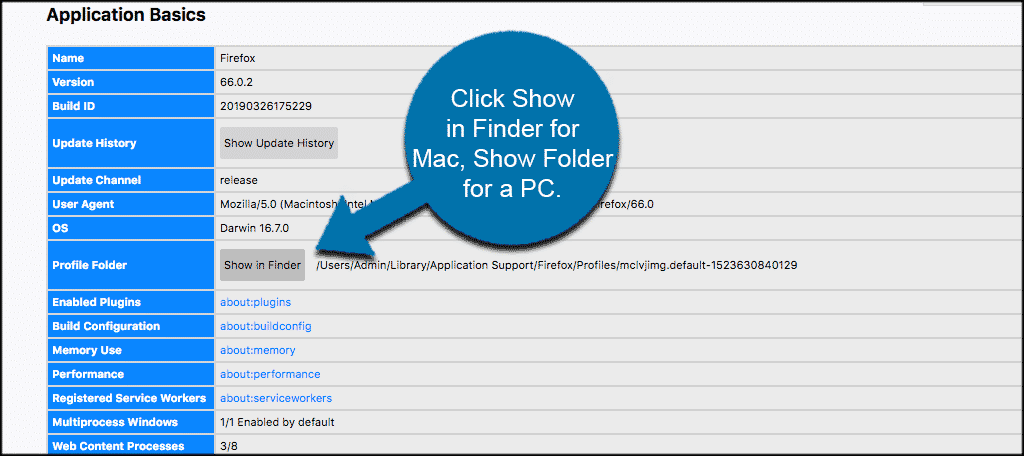
How to Make Your FireFox Browser Speed More Faster
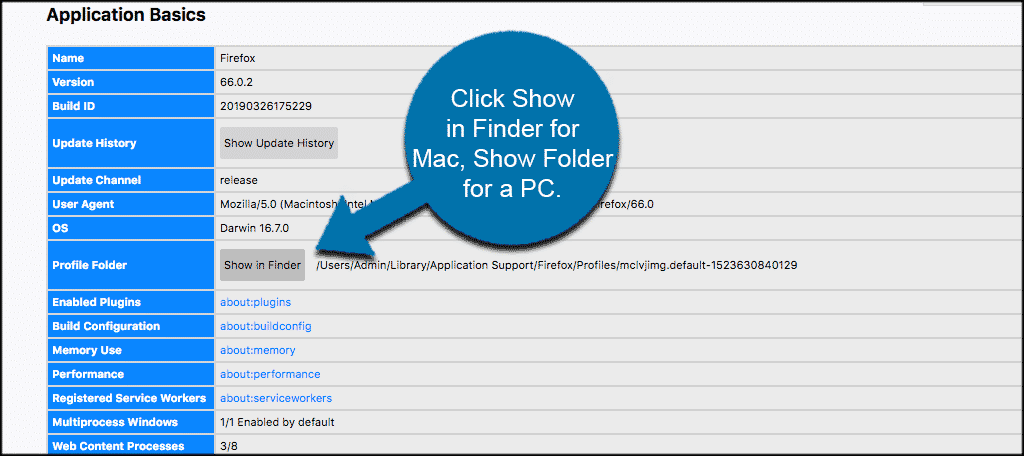 1. On your Firefox address bar, type about:config and then press Enter.
1. On your Firefox address bar, type about:config and then press Enter.
- Firefox window will then list all your configuration settings. Go to the Filter textbox down of the address bar and type network.http.pipelining and press Enter.
- The window will list the two variables named “network.http.pipelining” and “network.http.pipelining.maxrequests”.
- Double click the variable network.http.pipelining ti set its value to TRUE.
- Then, also network.http.pipelining.maxrequests and sets its value to 8
- And then, go back to the filter search bar and type network.http.proxy.pipelining. Once opened double-click on it and set it to true.
- Restart your Firefox browser.
