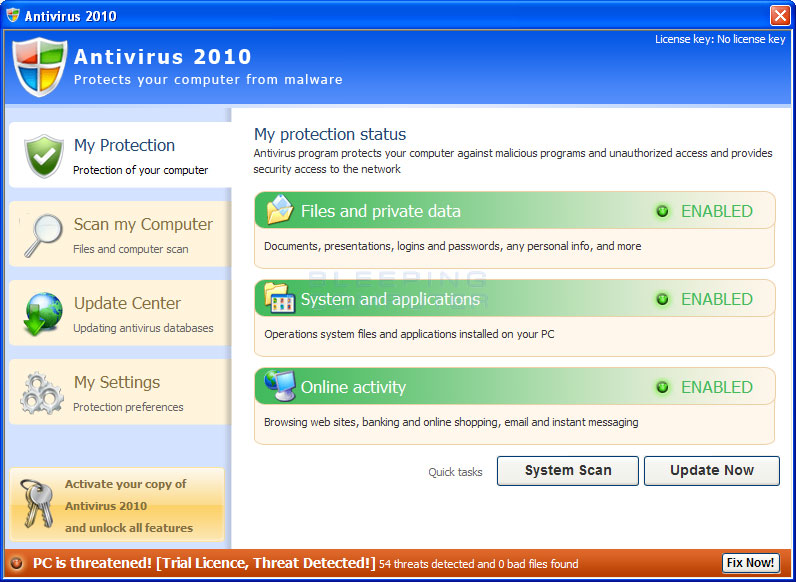
How to Remove AntiVirus
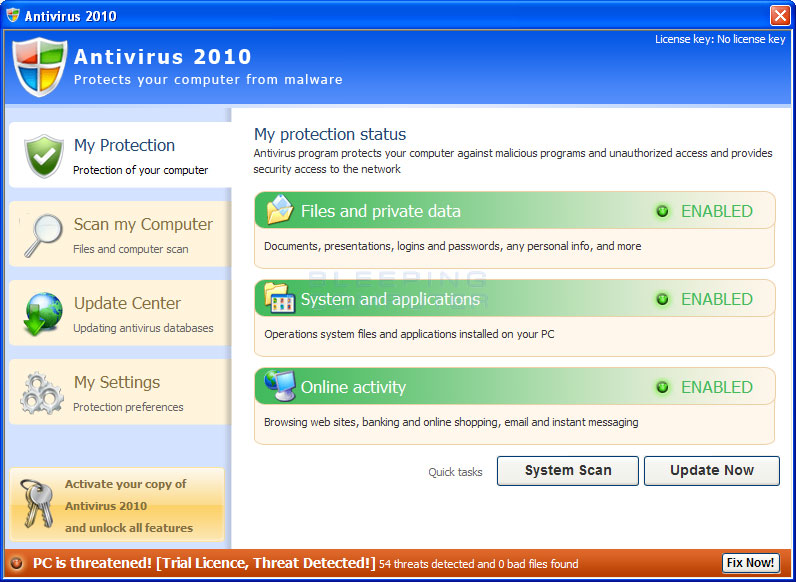 This pesky program and its many variants has been around for a while and it goes by names including Antivirus 2008, Antivirus 2009, and Windows Security Center. It is a rogue malware program and is distributed by what appears to be legitimate sites advertising to be online malware scanners. These scanners will scan your computer and come back with a list of infected files. You also may get a message something like this:
This pesky program and its many variants has been around for a while and it goes by names including Antivirus 2008, Antivirus 2009, and Windows Security Center. It is a rogue malware program and is distributed by what appears to be legitimate sites advertising to be online malware scanners. These scanners will scan your computer and come back with a list of infected files. You also may get a message something like this:
***STOP: 0x000000D1 (0x0000000, 0xF73120AE, 0xC0000008, 0xC000000)
A spyware application has been detected and Windows has been shut down to prevent damage to your computer
SPYWARE.MONSTER.FX_WILD_0x0000000
*** SRV.sys – Address F73120AE base at C0000000, DateStamp 36b072a3
If this is the first time you’ve seen this Stop error screen, restart you computer. If this screen appears again, follow these steps:
Click to make sure your antivirus software is properly installed. If this is a new installation, ask you software manufacturer for any antivirus updates you might need.
Windows detected unregistered version of Antivirus 2010 protection on your computer. If problem continue, please activate your antivirus software to prevent computer damage and data loss.
If left on your computer untreated things will only get worst. This program can be somewhat harder to remove than most, but it is not impossible. So here we go with the steps to follow to remove.
Obtain a copy of rkill.com. It can be downloaded from www.bleepingcomputer.com. But first I must tell you that many times Antivirus 2010 will block downloading this program and running rkill.com. So you can either download this on a computer that is not infected. What rkill.com does is that it stops the processes that Antivirus 2010 has installed. On occasion I have had to change rkill.com name to something else.
Next obtain a copy of Malwarebytes Anti-Walware. It can be downloaded from www.download.com
Once it has been downloaded close all other programs. Run the update to obtain the newest version of Malwarebytes database. Once the program is updated preform a full scan.
The scan will take a while and once it is complete you must click and select all programs detected and click on remove selected.
Once the you have removed selected the AntiVirus 2010 should now be gone from your computer.
