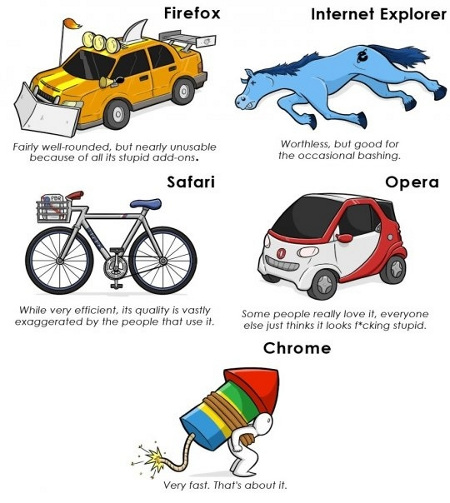
Internet Browser Comparisons
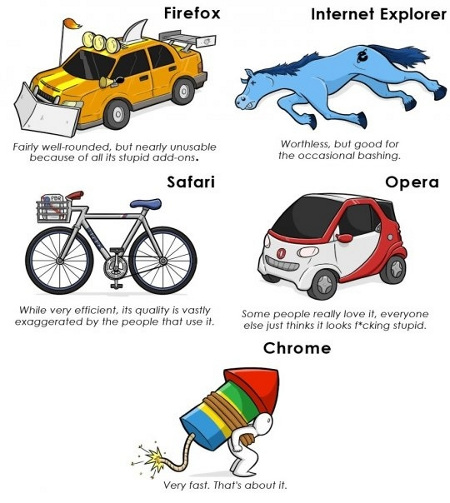 Web Browser comparisons have been sketchy at best. Every one that I have seen, seemed to be by someone who is paid by large companies to review the software programs. How about a review by a non tech kind of person? I am your average computer user. I browse pages, view videos, read blogs, the same as a lot of you. There are some browsers that work with some sites, and won’t with others. I know many are partial to a certain browser, and things I may say, may incite some to comment that I don’t know what I am talking about. I have gotten into that discussion before, and don’t partake of the conversation, leaving the argument one sided. When you look at it from a new user point of view, you can see where a little help might be beneficial.
Web Browser comparisons have been sketchy at best. Every one that I have seen, seemed to be by someone who is paid by large companies to review the software programs. How about a review by a non tech kind of person? I am your average computer user. I browse pages, view videos, read blogs, the same as a lot of you. There are some browsers that work with some sites, and won’t with others. I know many are partial to a certain browser, and things I may say, may incite some to comment that I don’t know what I am talking about. I have gotten into that discussion before, and don’t partake of the conversation, leaving the argument one sided. When you look at it from a new user point of view, you can see where a little help might be beneficial.
My current favorite is actually a toss up between two Mozilla Browsers. I use FireFox most frequently. I also have been dabbling with SeaMonkey. Both have their strong points. They are fairly easy to install and customize. More and more sites are adjusting their site dynamics in order to work with FireFox. That in itself, is giving Internet Explorer a run for it’s money. A little competition is always a good thing. It might help keep things fresh.
Both Mozilla browsers are capable of tabbed browsing, like IE7. FireFox is a more secure browser that Internet Explorer. There are a lot of security holes in the IE browser, but the IE7 browser is much better than previous versions.
I have only run into one site in the last year that said it could not work with FireFox. That was a survey company, which has since reconfigured the system to work in FireFox. All the game sites I visit as well as my bank, Federal, State and local Government sites all work in FireFox now, as well as in SeaMonkey.
You can browse through an extensive list of Extensions and Themes that will customize how FireFox looks. There are no where near as many customizations for SeaMonkey as of this writing.
McAfee SiteAdvisor (that’s a whole different issue I will cover in a later writing) works well in Internet Explorer and FireFox, but does not in SeaMonkey, sadly.
Another issue I hope they work on, is that I would really like NoScript to work with SeaMonkey. Since it won’t, a reasonable alternative is AdBlocker Plus, but I am not nearly as familiar with that program, and it comes with preloaded lists of Ad sites that you can enable or disable, as the need arises. With NoScript, you can allow scripts globally on an as needed basis, just don’t forget to turn it back on when you are done viewing which ever sites you need it off for.
With AdBlocker Plus, you need to right click the icon and the menu options are there to disable the program or enable additional lists. I think I am just uneasy trying to figure out what to block with that program. NoScript gives clues as to what you an enable safely by having the main pages in bold type. AdBlocker gives a list of items that appear as web addresses. To me, that is way to confusing. I really like simplicity.
Considering the ways to customize the browsers covered here, I would have to say I am still more partial to FireFox. If they can get the different security programs to work with SeaMonkey, I might consider it as an option to using IE7 or FireFox.
