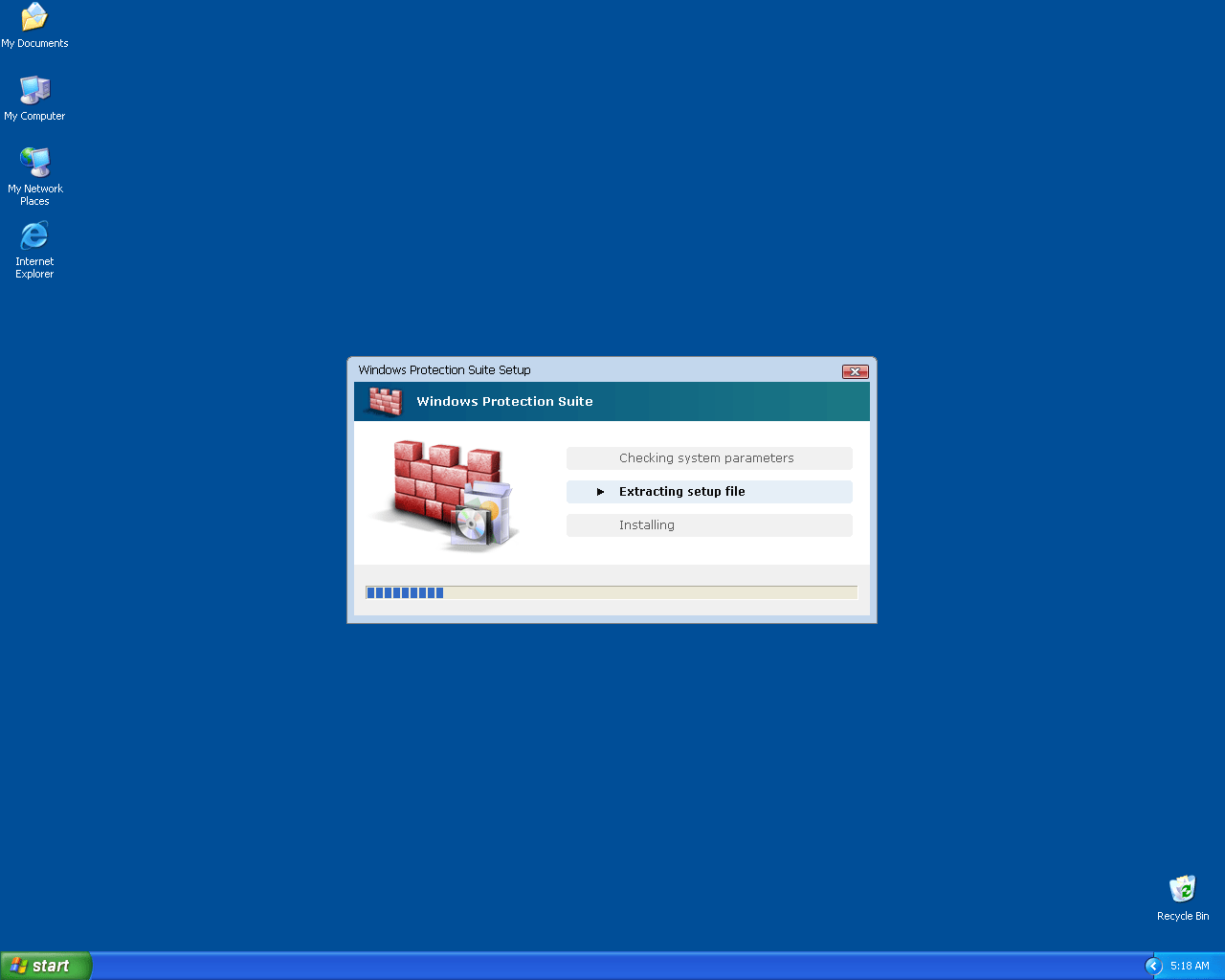
New Rogue Anti-Virus on the Rise: Windows Protection Suite
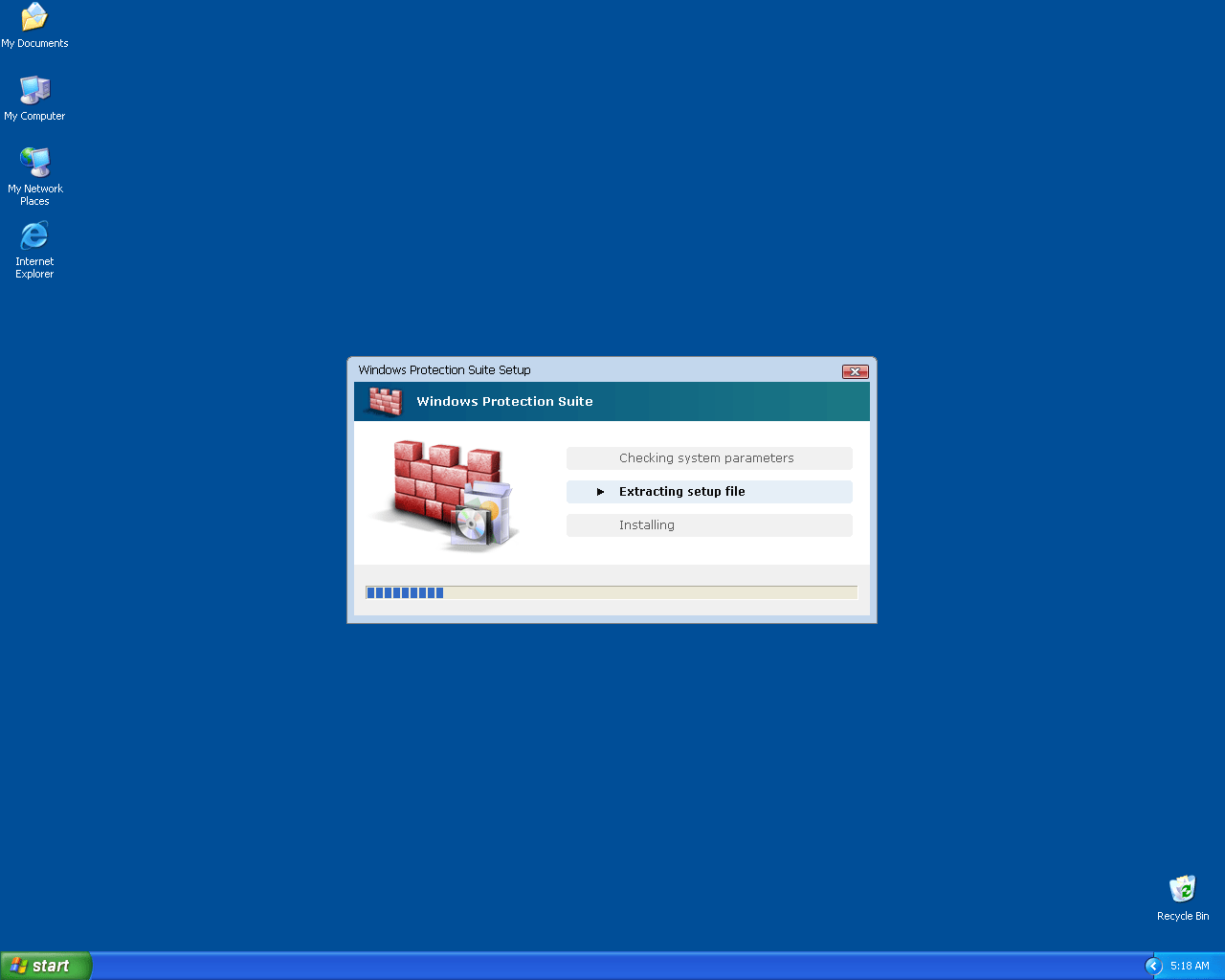 Windows Protection Suite is another rogue anti-virus. This rogue looks the most legit out of all of the rogue anti-viruses I have ever seen. First, you download it and it will give you false threats that it ‘found’. After that they edit your hosts file. Then you have to buy their product to get rid of the annoying pop-ups it gives you. But what stands them out of the crowd is the live instant message chat provided in their program and their provided phone number so you can contact them. If you call them they will try to get you to buy their product and they deny that their product is fake. Same with the instant message chat.
Windows Protection Suite is another rogue anti-virus. This rogue looks the most legit out of all of the rogue anti-viruses I have ever seen. First, you download it and it will give you false threats that it ‘found’. After that they edit your hosts file. Then you have to buy their product to get rid of the annoying pop-ups it gives you. But what stands them out of the crowd is the live instant message chat provided in their program and their provided phone number so you can contact them. If you call them they will try to get you to buy their product and they deny that their product is fake. Same with the instant message chat.
Their product blocks the Google, Bing and Yahoo search engines so you wont try to find other anti-viruses to remove it. If you ask them why they will just say it’s because they are trying to ‘protect’ your computer.
You get infected the same way you do with most rogue anti-viruses. You ether go to their website and download it, or you click on a link on a search engine and it redirects you to their website, showing a fake online scan. Once it’s on your computer, it’s going to be hard to get rid of.
To get rid of it, download and install MalwareBytes Anti-Malware. Update it and perform a quick scan. This may take a while, and make sure no other applications are running. After that it should tell you all of the threats it found, then your going to want to restart your computer. After the restart, you should be clear of Windows Protection Suite.
If you do end up going to the site or see a pop up saying that your computer is not safe, press the alt f4 keys. DO NOT HIT THE RED X! Hitting the red X will still bring you to their site, so be careful.
If you do not want to be infected by this program, always have a copy of MalwareBytes on your computer. Better safe then sorry. If you want to know how to know if it’s rogue or not, try looking at these three things.
- Did you install the program your self?
2. Can you not run other anti-viruses?
3. Did you get redirected to it to the anti-virus site?
If you said yes to anyone of those questions, it is probably rogue. Remember to stay safe on the net!
Sources:
Malwarebytes.org
