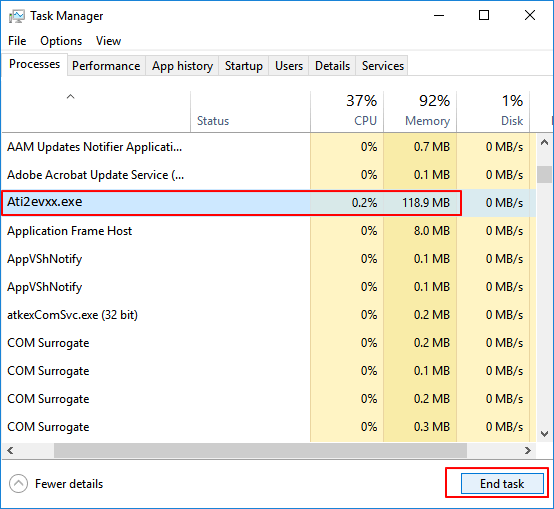
Tips for Surviving Without an Antivirus Software
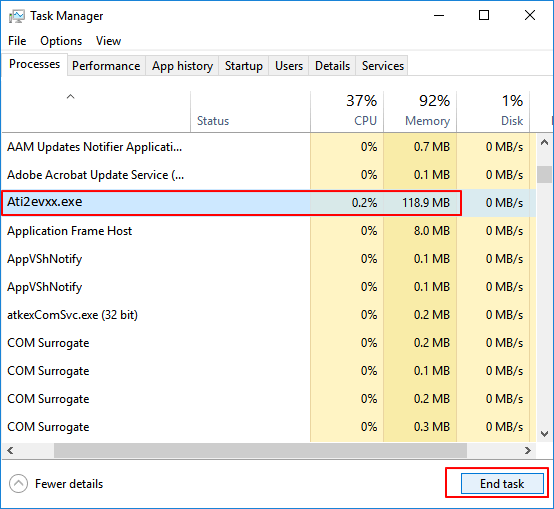 I’ve been using computers for 2 decades now and I’ve seen and fought quite a number of computer viruses from the DOS days until today. I used a couple of antivirus software years ago then I began to totally discontinue using any of them. I have quite a number of friends and relatives who loves computers and they sometimes ask me “What antivirus do you use?” They were all surprised to know that since around 2005, I’ve never used an antivirus. How was I able to maintain my PC without using any antivirus software? Let me share some of my knowledge and experience.
I’ve been using computers for 2 decades now and I’ve seen and fought quite a number of computer viruses from the DOS days until today. I used a couple of antivirus software years ago then I began to totally discontinue using any of them. I have quite a number of friends and relatives who loves computers and they sometimes ask me “What antivirus do you use?” They were all surprised to know that since around 2005, I’ve never used an antivirus. How was I able to maintain my PC without using any antivirus software? Let me share some of my knowledge and experience.
With internet technology, files can easily be shared from one computer to another if they are both connected to the internet. It is also common knowledge that there are thousands or probably millions of computer viruses that are roaming around waiting for another victim. Most of these viruses are activated when you open them such as executable/program files. So what I do is I never open them unless they are from a reliable source. You really can’t be 100% sure that the file you’re downloading is virus-free but where you download it can reduce the risk of infection.
If you download from official computer/hardware manufacturer websites, authentic product support pages, official operating system websites and the likes, there’s less risk. You can download from famous websites where people who’ve downloaded the file or the technical staff from that website confirm that there is no virus infection. There is always that very little risk though but at least, it’s much more reliable.
The same goes for opening email attachments. This is what most con-artists take advantage of. They attach a file and when you open it, it will infect your computer with a virus or even a couple of them. Don’t be fooled by its filename and how it is presented. If it says, click here or open this to win $1,000 or something like that, it is possible that there’s something in the file. I was a victim of this years ago and now, I am really careful in opening email attachments. Always verify the source of that email very carefully.
USB drives have most certainly completely replaced most portable storage media such as the ever famous floppy disks and zip drives because of its ease of use and portability. However, it is one of the most common ways a virus can proliferate. I can’t even count the number of USB drives that I’ve borrowed and used that has a virus in it. So take extra precautions and don’t open USB drives carelessly. Check out one of my previous articles about USB drive viruses for more information.
USB Drive Viruses
www.associatedcontent.com
I always check some of the most common places where a virus can hide. You can check the root directory of your hard drives, the list of programs that are run at startup, the registry startup entries, and services for Windows operating systems as well as the system directories. A lot of these viruses are hidden files or are named inappropriately but beware; some of them do try to look like important files such as system files.
One of the best ways to check if you have an infection in real-time is through your task manager. Open it up by pressing ctrl+alt+delete and check the applications and processes tabs. If you find anything suspicious like a program that you don’t know of or if it just appeared out of nowhere, consider reviewing where that file came from and what its function is. Do some research on the internet and you’ll run into numerous resources where you can learn what that file does and if it is a useful file or otherwise. I always make sure that I know most of the processes I see.
My computer had been infected by a few of these viruses that managed to get into my system. But for probably more than a year now, my PC has been clean. I’m also the type of computer user who reformats my drives regularly. It takes real effort and time to maintain a computer without antivirus software and if infected, you need extra knowledge to manually remove them and prevent them from infecting your computer again. But so far, my computer is totally fine without these antivirus software installed. I’ll just have to continue equipping myself with knowledge on how to deal with computer viruses in general. Just remember that it’s still your choice if you’d like to use one or not.
